Civilization 5 LAN fix
As you can probably tell from the lack of live updates, I am enjoying Civilization 5. Posts coming soon about things I liked and don't like. However, in this post I am going to explain what I had to do to get LAN play working with one copy of the game licensed to one Steam account. My copy was from Amazon but I believe this will work with Steam versions as well.
I am not sure if this counts as piracy but I don't think anyone would buy more than one copy of the game to play the occasional game at a LAN party so it isn't costing anyone any sales...
The problems I had were:
- Game not showing up in the LAN screen
- Game stopping on the "Retrieving Host Information" screen
If you are having the second problem, each computer needs the Steam account to have a different nick name (read below for details)
First you need to choose a host computer and put your steam account on this computer in to offline mode. Then with each extra computer do the following
- In Steam, open up the friends window and change your nickname to a unique name/name of the player on that computer
- Switch Steam in to offline mode (Steam>Go offline...)
- Start Civilization and go to LAN (in Multiplayer)
- Hopefully at this point, Windows will ask you if you want to allow Civilization 5 through the firewall, click allow (this should resolve the first issue). If it doesn't prompt you, just add the exception through the Windows Firewall exceptions list
Nb, there doesn't appear to be a save option in LAN at the moment. Fortunately the game appears to auto-save every turn so just make sure you end your turn before quitting. I am assuming this is a mistake and will be patched.
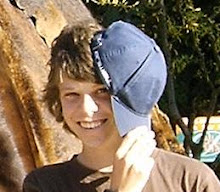

Thank you so much for posting these instructions! Now my wife and I can finally play together.
ReplyDeleteI loled over the last comment.
ReplyDeleteworks. cheers mate! now i can kick my fathers ass. such a family game :)
ReplyDeleteThanks for posting this. I am new to steam and haven't played civ since civ2
ReplyDeleteI am so excited =D
still not working man.. damnit
ReplyDeleteif you're still not getting it to work ... go into your civ 5 folder, and delete the steamclient.dll file. if you're *cough* obtaining the game from the *cough* same "source" as another computer, it will have the same default client name as the other computer, both stored in this .dll file. deleting the file will have the client replaced by the name of your computer.
ReplyDeleteIt won't work still...
ReplyDeleteThanks dude! You saved my CIV5 day :)
ReplyDeletethanks man! works for bought-over-steam ciV as well
ReplyDeleteSimply logging out of Steam, and then re-logging in seemed to solve my "retrieving host information" problem. Steam automatically downloaded a patch (I believe), and this seemed to allow for smoother entry into multiplayer games. Hope this helps someone else.
ReplyDeletedoesnt work
ReplyDeletei want to add civ 5 to steam :s ... it doesn't seam to work when i manually add it
ReplyDeletehi, i have a problem.. i host a game and my friend see the game but when he goes to join error comes.. error joining multiplayer sesion. can some 1 help me pl?
ReplyDeleteè molto + semplice di quel che crediate!!!
ReplyDeleteCHUPATE!
Pleas some one help me ! I cant do this some can contact my e-mail and send me an a video of how you are doing it to play on lan with anather computer. Pleas be a nice peaple and help me.
ReplyDeleteMY e-mail arturiks912@inbox.lv
Just deleting the steamclient.dll on the Civ 5 folder solved my problem. Thanks
ReplyDeleteare steamclient.ddl and steam_api.ddl the same thing?
DeleteThank you so much for posting these instructions! Now my wife and I can finally play together.
ReplyDeletemultiplayer lan mode howto:
ReplyDelete- backup steamclient.dll
- open steamclient.dll in any hex editor.
- search for SKIDROW – first match at 0×31040 is it. you see pid before, SAVES after
- change SKIDROW to any other name – keep it 7 charakters length
- save it
- start civ5, host a lan game, check if your name has changed (if it didnt work, you messed something up – try again)
- if so, you can now play lan games with friends (even over openvpn) since everyone got another name
didn't work for me but i got the "RLD!" version
Deletei simply changed the username in the steam_api.ini. after all things i tried before this kinda seemed a bit too easy tho. still it worked for me.
gl hf
I love how this guy knows the username of the cracked game..
DeleteThis game is such a boss game, nice work! and thanks for the help.
ReplyDelete"there doesn't appear to be a save option in LAN at the moment. "
ReplyDeleteJust Press CTRL+S
Save game.. upload to steam cloud.. etc..
Just try this
ReplyDeletehttp://civplayers.ru/guides/CivNetworkGuide-en
Everything works!
thank Youuuuuuuuuuuuuu
ReplyDeleteI freakin love you!!!!!!
ReplyDeleteLAN fix for Civilization V
ReplyDeleteI went to a LAN the other day andthey installed Civilization V on all the pc's.
But as you all know you can't join the server because all the players have the same name "Player"
So you need to change the name on each pc.
Goto the game directory, default for win7 is C:/Program Files (x86)/Sid Meier's Civilization V
Make a back-up of the file steam_3dm and put it somewhere for safe keeping.
Open the steam_3dm file with notepad
Copy the line UserName=Player
At the top of notepad click edit
Then click replace
Paste UserName=Player in the top field
Paste UserName=Player in the bottom field and replace the word Player with your ingame name
So it looks something like this UserName=Bob (don't think it can be any bigger than 7 letters)
Now click Replace
Close the box by clicking the X at the top right(don't click cancel)
Click Save
Enjoy :)
3rd line from the bottom is wrong
ReplyDeleteit should read
Now click Replace All
3rd line from the bottom is wrong it should read
ReplyDeleteNow click Murder All
dont be stupid and change the name from the "skidrow.ini" easy, fast, safe and works
ReplyDeleteI tried every solution, guide and fix there is around the Internet and changing the skidrow.ini was the only think that worked! And indeed its quick and easy and it works! Guys don't try any other guides that probably won't work for your specific installation, just edit the skidrow.ini. I played couople of hours and then was able to use the Autosaved saves to load the game and continue.
Deletewhere is the skidrow.ini file?
DeleteMAN, I TRY EVERY SOLUTION FOR LAN FIX BUT DONT WORK I have steam_3dm file and change username and don work... And I cant host a game. PLEASEEE HELPPPPPPPPPPPPPPPPPPPPPPPPPPPPPPPPP
ReplyDeleteThank you guys so much for this! It really worked! I am very grateful! Thanks again!
ReplyDeletei deleted steamclient.dll
ReplyDeleteand created txt file and write in it :
[Settings]
PlayerName = "yourname"
and it worked very good
n addition to the above improvement, AI also became better in their strategy and in their diplomatic dealings. With this improvement and the change to gameplay rules, Civilization 5, even in single player became more challenging.
ReplyDeleteThere are also lots of changes with the descriptions and effect of the buildings. So after you applied the patch, it is good to check the description of the buildings that you will build. In addition to this, a new building was introduced to the game. This is the Aqueduct. If your city has this structure, whenever a new citizen is born, 40% of Food will remain in the city. In this case, population will grow faster for that particular city. With regards to Civilization 5 strategy, this structure is good to have as early as possible in the game.
Civilization V
This is an easy solution described for Civ5 Gods and Kings edition ( by REVOLT ).
ReplyDeleteIn 'Civilization.V.GOTY.incl.Gods.and.Kings' main folder, open '' revolt_on '' file with word pad.
Simply change '' UserName=REVOLT '' into '' UserName=Anything you want ''.
Have fun.
Cool and I have a keen offer: How Much House Renovation Cost Philippines exterior home remodel
ReplyDelete