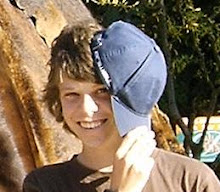As you can probably tell from the lack of live updates, I am enjoying Civilization 5. Posts coming soon about things I liked and don't like. However, in this post I am going to explain what I had to do to get LAN play working with one copy of the game licensed to one Steam account. My copy was from Amazon but I believe this will work with Steam versions as well.
I am not sure if this counts as piracy but I don't think anyone would buy more than one copy of the game to play the occasional game at a LAN party so it isn't costing anyone any sales...
The problems I had were:
- Game not showing up in the LAN screen
- Game stopping on the "Retrieving Host Information" screen
Solution: To solve the first problem, make sure Civ is allowed through all of your firewalls (no special ports, just add an exception.
If you are having the second problem, each computer needs the Steam account to have a different nick name (read below for details)First you need to choose a host computer and put your steam account on this computer in to offline mode. Then with each extra computer do the following
- In Steam, open up the friends window and change your nickname to a unique name/name of the player on that computer
- Switch Steam in to offline mode (Steam>Go offline...)
- Start Civilization and go to LAN (in Multiplayer)
- Hopefully at this point, Windows will ask you if you want to allow Civilization 5 through the firewall, click allow (this should resolve the first issue). If it doesn't prompt you, just add the exception through the Windows Firewall exceptions list
Do this for each computer setting them to a different name each time. Now go online on the host computer and change the nickname to another name. Open Civ, add Civ to the exceptions list and host the game. All players should now be able to join.
Nb, there doesn't appear to be a save option in LAN at the moment. Fortunately the game appears to auto-save every turn so just make sure you end your turn before quitting. I am assuming this is a mistake and will be patched.